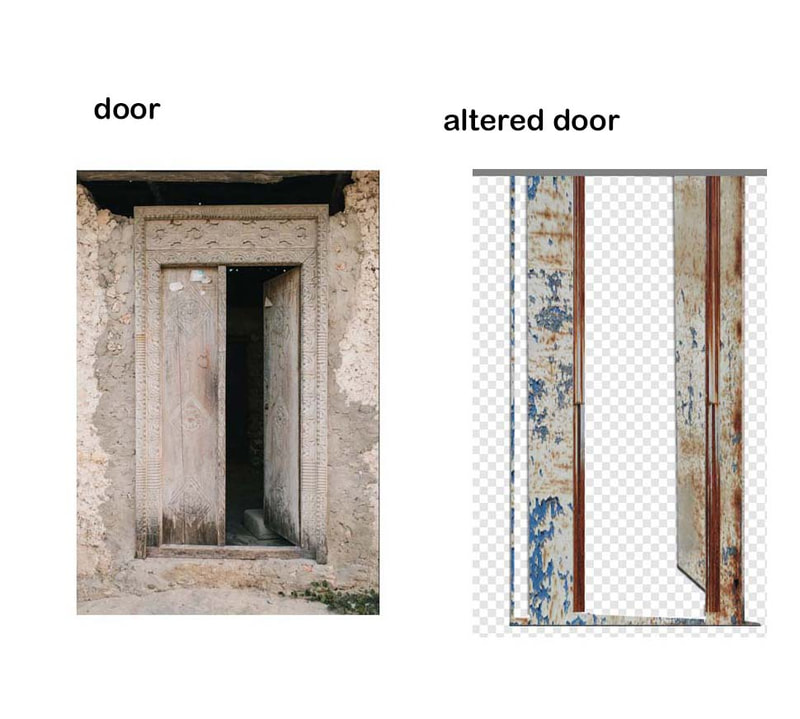|
Below is a public domain photo of a door that I found online. I like the aged look, so I downloaded it. Maybe you love doors with character, and this door has its own story. However, I look at it as a starting point, a piece of a new visual story I want to tell. I use photos of landscapes or single objects like a door, and build a whole new world around combining them. What was never meant to go together now becomes an altered reality, a new world, a visual story.
Below is my inspiration door photo and how I altered it. It is very different from the real door. Of course, the door is only part of my art. I combined many more layers to build this visual story. I love creating these altered realities that consist of new landscapes or sometimes a single object in a new setting that would never occur on the earth you know. I hope this gives you a little insight into my thinking as a digital artist. My art comes from my imagination and is brought to reality with the use of graphic software like Affinity Photo, Elements, and Photoshop. I never use AI to create art for me. This new composition will be part of my Open Door themed art. What story does my art tell you? What would you name this piece? I have not chosen a name yet.
0 Comments
Have you ever wanted to try something new, but hesitated? There are many reasons for not making changes, but the root cause is often fear. That has been the cause of my hesitation in facing a new challenge. No, I am not talking about my art today but about…………canning! More specifically, pressure canning. Yes, I am an artist, but I do have to deal with mundane things like food preparation! I make excuses for not canning: the pressure cooker might blow up (my mom refused to pressure can), fear if regulating temperature on a stove top canner, and the list goes on.
Then, I heard of electric, digital canners and I made the plunge. I bought one, read the instructions, watched every YouTube video I could find using a Nesco canner, printed out step-by-step instructions (because I was terrified, I would miss a step!!!!) and selected raw pack chicken as my first item to can. I brooded over that canner like a mother hen over her eggs. Guess what? The canner worked perfectly. Nothing blew up. Each step went just like the manual said and I ended up with four sealed quarts of canned chicken. Fears faced and conquered. I am doing a second batch of chicken today, and the canner is hissing in the background as I type. Am I still anxious? A little, but now I know what to expect. Are you facing any challenges in your life? Maybe now is the time to take the plunge and overcome fear. Go ahead. Do it! I know what a QR code is. I have a QR code on my website. However, I did not know how to create a QR code linked to my Square account so that I can sell my art without having to be on site. If you have viewed my Home page, you know that my art is now at Fairlane Coffee. Right now, a client has to text me and I have to drive in to meet the client, which is not good. The rest of my art is sold through Fine Art America, so I do not handle any sales transactions. It was time for me to branch out and learn another aspect of business. I worked on learning the steps and downloaded the QR codes to print yesterday. My biggest concern was this: do these codes really work for a one-time sale? Will the order go through without me there? Will my client be able to get a receipt to show to the staff to prove they bought my art?
Well, I decided that there was only one thing to do and that was set up a test sale. I uploaded the information and asked a family member to make the “purchase.” She graciously consented and with a good deal of trial and error (not a problem with Square, but with us using QR code on a phone), the purchase went through. It was like a huge weight off my shoulders. It works!!! Now all I have to do is go and post those codes at Fairlane. Visit their website at: https://fairlanecoffee.com/ The artist statements in the photo are the ones I will be replacing! January is almost over and February, the month of hearts, chocolate and roses will be hear in a few days. I am starting to upload my rose art to Fine Art America. Starting with Rose Haven, one of my favorite surrealism fantasy landscapes. Just for fun, I would like to offer you a free download that I did several years ago of hearts. Back in the day, I designed digital papers and cards. I no longer design papers or cards, but I do offer them as a free download occasionally. Print the digital download for a unique card or use it as a digital background. For personal use only. File size is 8.5x11.
It is already 6 days into the New Year. I just remembered to update my copyright notice. Then, I went back and deleted part of 2023’s blog posts. After that, I played with banner colors. I love changing colors and art around. That is one of the reasons I love digital art so much. I learned how to make non-destructive changes so that I can try new color combinations out to my heart’s content. Of course, that was not the only reason I learned how to do non-destructive changes. When I first started doing digital art, I would erase something, only to change my mind after the fact. The change was permanent, which meant I could not do what I wanted.
Life is like that. Sometimes we make choices that are wrong for us. Have you ever bought something on impulse and wished you hadn’t? Even if you were able to return your purchase, it was a waste of your time. If 2023 was a year of wrong choices for you, do not be discouraged. This is a new year and a new chance to move forward. Just as I learned how to make non-destructive changes in my art, you can learn to make non-destructive choices in your life this year. If you need some encouragement, go to my Devotional Resources page for a free download and devotional reading. I have been working on my winter art and it has been fun. My Snow and… Series is a little different from my usual fantasy landscape art. I usually stick to creating new landscapes out of familiar scenes and objects. However, my Snow series is not the only exception to my usual style of art My Heaven’s Declare series is space art that I create using college, composite and painting techniques. I love painting a nebula and creating planets made from photos of bark, water, or even rusty metal.
Have you ever done something that required you to step out of the familiar and take a different direction? I have and it can be frustrating. It can also be fun and worth the time it takes to learn something new. My space art is not a simple combination of photos that I put together. It takes a few hours of trial and error (sometimes more error!) to come up with shapes, values and colors that I like. The resulting art is very different from most of the art you see in my Gallery. Here is one of my newest pieces. I have not decided on a title yet. What would you name it? |
Categories
Click on "Comments" to post a comment on my blog.
|
||||||||